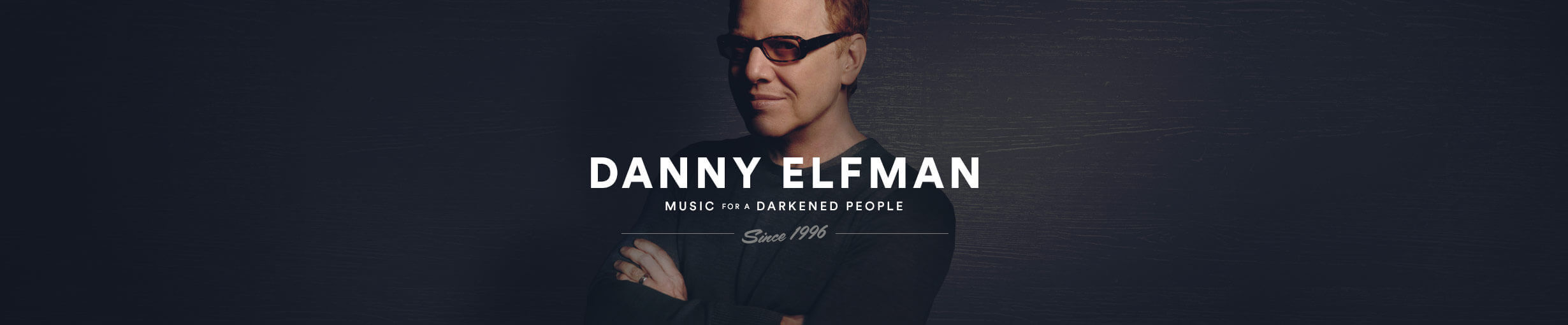Forums › Forums › General Discussion › What should I do?
- This topic is empty.
- AuthorPosts
- September 4, 2004 at 6:12 pm #36847
Anonymous
GuestAre there any software or cd’s that you can buy that you can actually compose music from a computer? I don’t mean just any one but a software program where you can use like all of the orchestra and band instruments used in a orchestra. I was searching but I can’t find any. I really thought it would be awesome to be able to pick which insturment plays what and then compile it on top of each other.
Thanks!September 4, 2004 at 6:25 pm #52232Anonymous
GuestThere are many of them but it all depends on how much $ you’re ready to invest in it…
September 4, 2004 at 9:10 pm #52235Anonymous
GuestWell, it doesn’t really matter probably between 50-100 dollars at the most but I just want to find the best one with the most instruments and features. Which one do you recommend?
September 4, 2004 at 11:14 pm #52236Anonymous
GuestSorry, but your going to have to boost it up to about $250. With that you can get Garritan Personal Orchestra, which sounds pretty good. You will also need a sequencer, or the new Finale, which works with GPO, so that will cost you some money as well. I’m sorry to say this to all the hopeful composers out there, but this stuff is NOT cheap, and you are going to have to spend some money if you want to go this route.
Knight (Or you could just use a piano and some blank score paper)
September 4, 2004 at 11:19 pm #52237Anonymous
GuestIs there seriously nothing cheaper like a computer program on a cd that just takes downloading? Can you name some other programs that I can get? Thanks a lot!
September 5, 2004 at 2:43 am #52238Anonymous
GuestIf you don’t care about sound quality, just get any sequencer / music notation program and use you on-board midi sounds. Take note, this method sounds REALLY bad, not even remotly like the real thing, but is good for starting out.
Knight (That is how I started anyhow)
September 5, 2004 at 3:27 am #52239Anonymous
GuestBetter yet, get a soundcard that supports soundfonts and use them instead of general midi sounds. There are many, many free soundfonts to download on the web, and many of them are good.
September 5, 2004 at 3:46 am #52240Anonymous
GuestHey Nigel,
Which Soundcards support Giga again? I’m thinking about updating my resources one more time this year. I already got a spindel worth of soundfonts on CD, some of which you sent me (thanks, again), and some of which I made on my own.
But I hear Giga is much better than soundfonts. How much is a decent soundcard that supports them, do you think?
September 5, 2004 at 4:06 am #52242Anonymous
GuestYou can use Gigastudio on any soundcard that supports GSIF (I’ve got an Echo Mia Midi soundcard which is 200 bucks), but you can import gigasamples into samplers like Kontakt or Halion (that work with any soundcard, I think). Most Gigasamples will not import 100% correctly, though, on samplers other than gigasampler.
September 5, 2004 at 1:50 pm #52248Anonymous
GuestOr you could buy an old Souindblaster PCI 512 and use the kx Project drivers for it which do have GSIF support, and it will only cost about $20. Keep in mind though, Giga samples use RAM like nothing else, and unless you have Gigastudio 3.0 you can load way more into Windows 98 than Windows XP. Just food for thought.
Knight (Who has used Gigastudio for 2 years now and is addicted to it)
September 5, 2004 at 4:47 pm #52249Anonymous
GuestThank you so much for this information. I just want to know if you can make a list of the top 3 programs for computers that cost under 150 dollars. Also include where I can buy them. This would be appreciated so much. Thanks!
September 5, 2004 at 6:56 pm #52251Anonymous
GuestHere’s a list of the top 3 programs for computers that cost under 150 dollar:
1. SnagIt costs $40, and you can download it to buy it online or to try it out for free at http://www.snagit.com.
2. Print Screen Works shows a lot of promise. It’s from Silver Lake at http://www.silverlaketech.com/. It costs $30. You can buy it online or download a free trial copy.
3. ScreenSeize: http://www.charlespetzold.com/ (30$)
September 6, 2004 at 2:54 am #52254Anonymous
GuestThank you so much! Let me know if any others but thank you so much! I will see which one looks the best.
September 6, 2004 at 7:13 am #52255Anonymous
GuestHmmm. Actually, it seems Nin Cherry is being a smart ass … yet again.
 September 6, 2004 at 3:50 pm #52256
September 6, 2004 at 3:50 pm #52256Anonymous
Guestis nin cherry your real name? nin?
September 6, 2004 at 7:42 pm #52259Anonymous
GuestDoes anyone else have any suggestions to add on because I want to get a lot of opinions before purchasing one? Thank you a lot!
September 6, 2004 at 7:55 pm #52260Anonymous
GuestCakewalk for a sequencer.
Soundfonts (Which can be downloaded for free off the internet) for your sounds.
Soundblaster sound card (That can play the soundfonts).That is how I started off.
September 6, 2004 at 10:05 pm #52261Anonymous
GuestDoes anyone have any REAL websites where I can go to buy software to compose music? They would have to be under about 200 dollars. Nin Cherry’s websites were no help as they had nothing to do with composing but maybe someone else would. Thanks
September 6, 2004 at 10:19 pm #52262Anonymous
Guesthttp://www.google.com is your friend.

Also, you might want to save up and spend more money. You can’t get much, or anything, with just 200 bucks. Do a little bit of research, man.
September 6, 2004 at 10:55 pm #52263Anonymous
Guestokay thanks,
September 6, 2004 at 10:59 pm #52264Anonymous
GuestYes, I can do my research and I have, the fact is I can’t really find anything that I had in mind or that I trust. So when I thought of someone that may know where to find one then I thought of this message board as many of the people are composers or at least know a lot about composing. I just thought that maybe one person would know of something that is worth getting to compose music on.
September 6, 2004 at 11:58 pm #52267Anonymous
GuestThere’s a looooooot of stuff to learn if you really want to get into it. Just search for stuff like “Cakewalk Sequencer”, “Gigastudio”, “Soundfonts”, “Soundblaster” … There’s so much stuff to know that I cannot explain everything here.
Also, here’s a good place for knowledge: http://www.northernsounds.com/forum/index.php?
There are a lot of pros there, and if you read enough of the stuff posted there, everything will start to click.
September 7, 2004 at 5:25 am #52269Anonymous
GuestFinale’s Notepad is free and surprisingly usable for it being totally free. You might want to go check that out before you decide on a notation program.
Nat
September 8, 2004 at 6:00 pm #52280Anonymous
Guesthttp://www.edirol.com/products/info/hq_orchestral.html
isn’t too bad – I usually use the Miroslav Vitous Library but admit I use the Edirol for quite a few things – nice to have it all in one VSTi –
Like all the other fine people have said – just do your own research – I spent weeks downloading soundfonts (and certain ones I still use).
Sometimes a library might have 2 decent sounds and the rest suck but for the price the edirol has all that you would need – that combined with the millions of free soundfonts will definitely get you up and going.
Best of luck
September 8, 2004 at 10:21 pm #52282Anonymous
GuestEh … I wouldn’t go with Edirol. Some of the sounds are nice, but the looping is horrible mostly, and almost all the sounds are in mono. You can get much better now for the same money … For example, the “East West Quantum Leap Symphonic Orchestra – Silver Edition” (what a mouthfull!).
- AuthorPosts
- You must be logged in to reply to this topic.